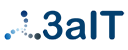Microsoft have been quietly making significant to the Windows screenshot app for a while now. Most recently, they've added the ability to record a portion of your screen as a video file, and the ability to copy text straight out of images. They now going to add another clever string to its bow.
Microsoft have been quietly making significant to the Windows screenshot app for a while now. Most recently, they've added the ability to record a portion of your screen as a video file, and the ability to copy text straight out of images. They now going to add another clever string to its bow.
Being able to copy text out of images is very useful, but if you've ever tried this before, you may have discovered there's limits to how well this works. If the text is laid out simply, then it's fine. However, if the text is in a table or a grid, OCR software struggles. It will copy the text, but once you paste it anywhere, it's clear it doesn't "understand" the layout, so text in columns or grids just flows from left to right like it's a single sentence.
A forthcoming update to the Windows snipping tool aims to change this. In addition to the current "Copy as text" option, it will be adding a "Copy as table" option. This will mean that it understands that data or content in a grid or table isn't intended to just flow from left to right as though it's a single sentence, but that it should be divided up. This will likely work best if you then try and paste the results into spreadsheet software and then recopy from there if you need to use the text elsewhere.
Initial reports are this new feature works well. Windows 11 users won't need to do anything special to get this update. Microsoft will be rolling out out as a standard app update over the coming weeks.